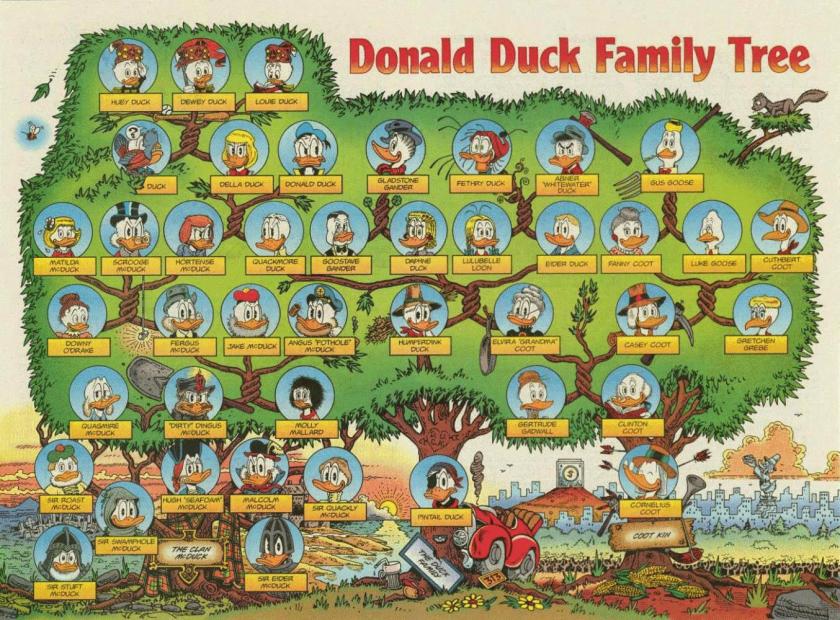Here’s today’s announcement from Ancestry.com–sure to make all the Family Tree Maker users out there happy:
“Software MacKiev
Software MacKiev, with whom we have a long-standing relationship, is acquiring the Family Tree Maker software line as publisher for both Mac and Windows versions. Software MacKiev has been the developer of Family Tree Maker for Mac for more than six years and is thrilled at the opportunity to publish future versions of Family Tree Maker for Mac and Windows.
This new agreement means you will receive software updates and new versions from Software MacKiev, and have the ability to purchase new versions of Family Tree Maker from Software MacKiev as they are released. You will have continued access to Ancestry Hints, Ancestry searches, and be able to save your tree on Ancestry with Family Tree Maker moving forward.
RootsMagic
We have made an agreement with RootsMagic, a leading genealogy desktop software program publisher, to connect Ancestry with the RootsMagic software by the end of 2016. With this new relationship, RootsMagic can serve as your desktop family tree software, while having access to Ancestry hints, Ancestry searches, and the ability to save your tree on Ancestry.
We have heard your concerns and are working to provide the solutions you requested. These new agreements will make it possible to preserve your work on Ancestry and Family Tree Maker and enable future features and benefits to help you discover your family history. Be assured that Ancestry, in cooperation with Software MacKiev and RootsMagic, will continue to support you as you discover your family history.
We ask for your patience as we work diligently through all the details to make these solutions available. You can find additional details about these Family Tree Maker partnerships on our blog. We also encourage you to continue to check back on our blog for future updates in the coming months.”
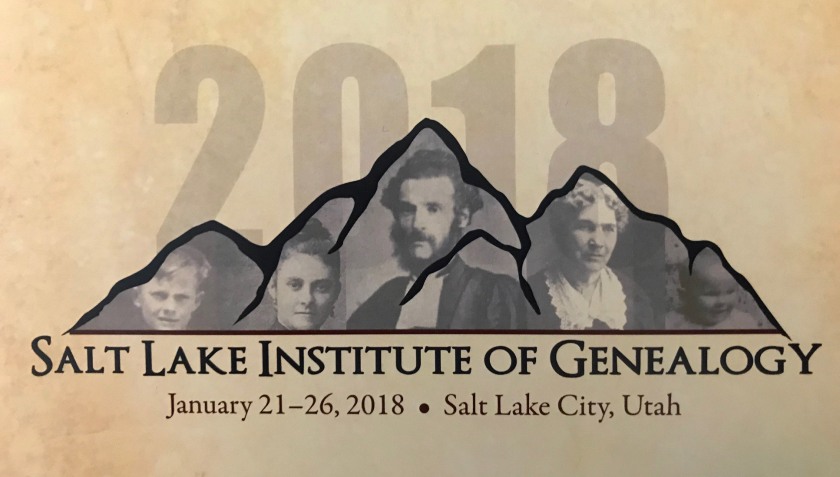


 On December 8, 2015 Ancestry announced it would no longer sell Family Tree Maker desktop genealogy software as of December 31, 2015, and would support current owners only until January 1, 2017. This caused an outcry among FTM users, who are all wondering what to do next. This has also raised questions among genealogy software users, in general, regarding the pros and cons of genealogy software and online trees. Here are some of the issues FTM and genealogy software users are facing, along with possible options going forward:
On December 8, 2015 Ancestry announced it would no longer sell Family Tree Maker desktop genealogy software as of December 31, 2015, and would support current owners only until January 1, 2017. This caused an outcry among FTM users, who are all wondering what to do next. This has also raised questions among genealogy software users, in general, regarding the pros and cons of genealogy software and online trees. Here are some of the issues FTM and genealogy software users are facing, along with possible options going forward: