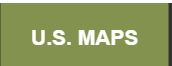You may or may not know I have a thing for maps. I already have quite a few links to mapping tools in Dayna’s Genealogy Toolkit, but I just have to share one I discovered this week while researching at the Family History Library in Salt Lake City. On their computers they have links to useful genealogy websites, and one that I had not known about before is www.mapofus.org. This very handy mapping tool is being thrown into the toolkit.

If you can navigate around all the advertising on the website, and figure out where to find things, you will find two very useful features:
Interactive boundary formation maps
“Interactive Map of State Formation History” and “Interactive Map of [state] County Formation History” are tools I will be using often. In fact, I used them quite a bit during my research session this week.
If you are familiar with the Animap program by Goldbug, you will recognize these interactive maps. They are used with the permission of Goldbug, and are basically an online version of Animap without the ability to plot towns. The first shows the state and territorial boundary changes for the entire United States by year. Access this tool via the “U.S. Maps” link:
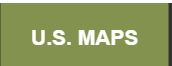
The second shows boundary changes for counties within a given state. Access this tool via the “Home” link:

and then clicking on one of the states:

Historical Atlases
Individual map pages from various historical atlases 1776-1880 have been reproduced here. Many include details showing railroad lines and the public land survey grid. Access these maps by clicking on the “Historical Atlases” link:

I like maps for a reason. Family history puzzlements can often be sorted out when I know what county or state had jurisdiction over an ancestor’s records. It is critical to know where county boundaries were. And how close did they live to a migration route? Where was the nearest railroad? How close were towns to each other? Geography can make sense of things, or point out obvious discrepancies in my research.
Just this week I struggled to find records for someone who lived in Jasper County, Missouri and then found it had been part of three other counties. I discovered it by using the interactive county boundary formation map. I often refer to the “Map Guide to the U.S. Federal Census, 1790-1920,” by William Dollarhide, and I still will because it is my trusty sidekick. But it is nice to have a tool which shows boundaries between the census years, so I will also be using the “Map of US” website.
I would also like to plug Animap software, which has additional worthwhile features.
While “Map of US”is a bit of a funky website with some links that go nowhere and menu items that have nothing under them, you really only need to know where to find the interactive maps and the historical atlases to get the most from the site. I think you will find it quite useful.